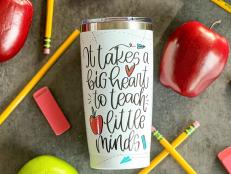Why the Cricut Joy Is the Perfect Machine for Experienced Artisans and Novice Crafters
Want to get in on the craft cutting craze but not interested in dropping a lot of money? Keep reading. You’ll jump for (Cricut) joy.

Crafting confession: I am almost a year into owning a Cricut Maker, and I am constantly amazed at the things it can do. I got my Maker for Christmas in 2019, but in early 2020, Cricut introduced the world to Cricut Joy, a small machine less than half the size of the Maker. I was initially unimpressed when I saw it at Joann’s at a reasonable price of $179. The Maker had cost almost $400, so I waffled between "Am I missing out?" and "There is no way that thing is cool. I'm going home to put more sarcastic things on tea towels."

Cricut
Well, my fellow vinyl enthusiasts, I got the opportunity to try the Joy. It turns out, the Joy is cool, and you are missing out.
Everyone Needs a Little Joy in Their Life
My entire family (two adults, two small children, one large dog and three cats) has been in a small, three-bedroom apartment while we wait on builders to finish our house. I had my own dedicated crafting space in our old house, so it has been a challenge in the apartment where the only large surface for crafting is the dining room table. It was honestly a pain to get my Maker out to work on some projects while we’ve been here. It's large and fairly heavy, so it’s not exactly easy to pull down out of the closet and out of the box when I know it will have to go back into its box and back up into the closet as soon as I’m done using it.
But then, I got the Cricut Joy. This thing is less than half the width of the Maker and barely weighs anything (3.9 lbs., according to Cricut), making it compact enough for comfortable use in small spaces. Besides its compact size, there are some other features specific to the Joy:
- It’s less than half the price of the Maker ($178 versus $350+), making it a great option for people wanting to get their feet wet with smart cutting machines without investing a large amount of money.
- It's super portable, so you can craft anywhere. Even if you already have one of Cricut’s larger machines, the Joy would be great for craft shows and events where you need to create small, custom pieces fast.
- Trying to perfectly place material on a mat is my least favorite part of the Cricut process, but the Joy accepts smart vinyl, meaning it’s already on a paper backing that’s thick enough to run through the machine without a mat. Total time-saver.
- The Joy can cut material up to 20 feet in length, meaning you could make wallpaper borders, banners and other large-scale decor without having to babysit your machine to swap mats and then piece together the final result. You could also use it to make bulk labels or stickers.
A Joy to Behold

Cricut
When I opened the box, I was surprised to see the Joy doesn’t have any buttons, while the Maker has three. The Joy connects via Bluetooth to your phone, computer or tablet, while the Maker will connect via Bluetooth but also has a USB option. I didn’t have any problem connecting the Joy to my Mac and beginning the setup process. Your machine will want to update its firmware and connect to the crafting mothership before you can begin your first project.
Like the Maker, Joy comes with materials you need to make a project, and part of the setup is doing a project to familiarize yourself with the machine. Cricut gave me six options for my first cut: a sunflower, lips, a bear, a crown, a football or mountains.
Something that was different from the Joy versus the Maker is that the machine auto-feeds the material. With the Maker, you place the mat under the guides and touch the edge of the mat to the machine rollers before pressing a button to load the material into the machine. Because the Joy auto-feeds, once the material touches the rollers, they activate and pull the material in to begin the project.
The Joy is amazing for making greeting cards for every occasion — Cricut Access has all kinds of cards already available, or you can design your own. I used the special card mat to try out a sympathy card that said, "This sucks. I'm sorry." on the outside, and then "Life isn’t fair, and you deserve better." written on the inside. The Joy had no trouble doing the writing and the cutting with a quick tool change in the middle of the process.
Cricut makes at least a few dozen card packs in different color schemes, but it would be very easy to cut your own cardstock down to size and then have the Cricut do the work. You could also just design your cards in Design Space if you needed a card for an occasion Cricut Access doesn’t have. Hallmark won’t be able to help you when that special someone in your life gets a flat tire and finds out they have a ghost in their house on the same day.
"My deepest condolences on your automotive and supernatural troubles." That’s something for your Cricut Joy to handle.
Cricut Joy vs. Cricut Maker
Both machines work with Cricut’s proprietary Design Space software, and both machines require a Cricut Access subscription to make the most of your crafting experience

Cricut
-
The Joy can cut the same kinds of adhesive and heat-transfer vinyl that your Maker can cut, just in smaller sizes.
-
The Joy can cut cardstock, some cardboard and poster board, as well as window clings and party foil. In total, the Joy can cut more than 50 materials, and Cricut adds more to the list as they are tested. To compare, the Maker can cut more than 300 materials.
-
Both machines can draw and write, but the Joy doesn’t have as many colors of pens available. I have a set of 36 different pens for my Maker, and that doesn’t include any of the specialty pens. The Joy’s selection is more limited, and Cricut doesn’t currently offer a bulk package of Joy pens like they do for the Maker. I adore my Cricut products, but my biggest complaint will always be that the pens are not compatible across all machines.
-
The Joy has some amazing label-making capabilities. I’ve not tried to make labels with my Maker, but the Joy has smart-label adhesive vinyl that can write and cut out labels quickly.
More Project Ideas
My mind is spinning with the possibilities for the Cricut Joy. Here are a few of the crafts I have planned:
- Holiday gift tags
- Jar labels
- Photo labels to help the kids put their things in the right spot
- Tiny, quick vinyl projects
- Pantry labels
- Coasters
- Greeting cards
- Wall and car decals
- Decorative home signs
- Yard sale price labels
This machine is a solid addition to your crafting repertoire as well as a great place to start on your smart cutting journey. The possibilities are nearly endless. Have fun!