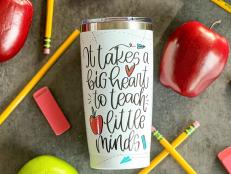How to Clean Your Cellphone
Remove bacteria from your phone with these simple steps.

Due to our increasing dependence on smartphones, it probably comes as no surprise that our devices are covered in bacteria. Once you hear the amount and types of bacteria, you might think twice about placing your next call without disinfecting first.

Ryan Reed
Numerous studies have been conducted in recent years, and the results are all pretty much the same. Essentially, your phone is a breeding ground for germs and it's dirtier than a toilet seat. A few of the standout germs that could be lurking on your phone include E. coli, Staphylococcus aureus and Streptococcus.
Now that you’ve put your phone down and walked across the room, here are a few tips you can try to minimize the number of germs lurking on your phone.
Say 'No' to Bathroom Texting

©iStockphoto.com/Manuel Faba Ortega
The path to a clean phone begins with not taking it into the bathroom. Ever. It seems simple enough, but approximately 75 percent of Americans are on their phone while using the facilities. And whether you wash your hands or not, germs still find a way to latch on. The less your device is exposed there, the better.
Try the Ultimate Germ-Killing Device
Germophobes rejoice! There’s a way to kill 99.9 percent of germs and even charge your phone at the same time. The PhoneSoap 3 utilizes UV-C light to kill bacteria in only 10 minutes. Not only will PhoneSoap clean your phone but it also cleans pretty much anything that fits (credit cards, keys, watch, etc.). It’s one of the more expensive ways to keep your phone relatively germ-free, but some may find it a small price to pay to have peace of mind.
UV Lights That Disinfect Your Electronics
From the basic PhoneSoap model to the pro version that’s larger and sure to fit all phone sizes to HomeSoap that fits larger devices like tablets and laptops, these UV sanitizers will rid your everyday essentials of germs without the need for wet wipes or microfiber cloths.
Why I Use PhoneSoap to Sanitize My Cellphone
You may be wondering how to clean your cellphone without using liquid sanitizers. The answer: UV-C light technology.
Stock Up on Microfiber

Ryan Reed
If you don't want to invest in a UV light, your phone likely came with a microfiber cloth. If not, you can use the one that came with your glasses or order a pack online. The cloth will remove fingerprints, oils and any other smudges from your screen without scratching the delicate surface like a paper towel. Wipe your phone down vigorously until the screen is clear of any residue.
The Best Microfiber Cloths for Electronics

Disinfect With Alcohol and Water

Ryan Reed
The microfiber cloth will make your phone shine, but it won’t disinfect your phone should someone sneeze all over it. To do that, you'll need some additional supplies.
Warning: Apple and other manufacturers warn against using any kind of cleaner that is not a microfiber cloth. Consider the risks before putting any liquids on your device.
You can purchase wipes that will disinfect your phone or you can make your own. In an interview with the New York Times, a technician from Best Buy’s Geek Squad explained his mixture, which includes isopropyl alcohol and distilled water. Simply fill a spray bottle with the mixture, then wet a microfiber cloth. Clean your device and use a foam swab instead of a Q-tip for the tight areas.
Consider Your Case
Using a case for your phone is a great way to protect your investment but it may be carrying germs as well. To add an extra layer of bacteria protection, use an antimicrobial cover, which can help eliminate bacteria from hanging around. They come in a variety of colors and fit most phones, so search around and find one that you like.
How to Clean Your AirPods and AirPods Case
Use these quick tips to prolong the lifespan and audio quality of your little earbuds.