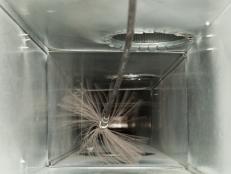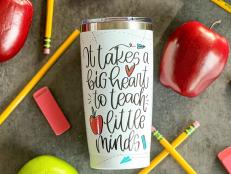How to Clean Battery Corrosion Safely
Safely clean up battery corrosion with these easy tips.

Your battery-operated product can be rescued from corrision. We'll show you how to safely and effectively clean corrosion to ensure good contact points for fresh batteries.

We've all managed through messy battery corrosion at one time or another. It occurs quietly and slowly, usually within products that are used infrequently, like children's toys, or in tools that use very little energy and don't require battery replacements often, like a remote control. You likely won't even notice that corrosion has occurred until the product fails to work; only then will you open the container to find a mess of white powdery — pseudo rock salt — substance paired with that ever-so-familiar smell.
Corrosion doesn't equal destruction, though. The batteries that have leaked do need to be carefully discarded, but the residue left behind can be cleaned easily and safely.
Let's review the best ways to prevent and treat corrosion for the most common types of batteries:
- non-rechargeable alkaline batteries (AAA, AA, C, D)
- rechargeable nickel-metal batteries (NiCad, NiMH)
- lithium batteries
What Causes Battery Corrosion?
Science! Corrosion is caused by a completely expected chemical reaction due to hydrogen gas building pressure and ultimately needing to escape from inside a battery. Batteries (especially alkaline batteries) have a tendency to leak with age and other factors, such as humidity. As the pressure built by the gas forces the battery walls to expand, the insulating seals will break.

The white powder you'll often notice as corrosion is formed when potassium hydroxide released from batteries interacts with air.
Batteries not only release hydrogen when those seals break, but potassium hydroxide, too. The potassium hydroxide is the true culprit of the white powder you've all seen from time to time; it forms when it interacts with air.
Corrosion occurs most often with non-chargeable, single-use alkaline batteries, which deteriorate with age.
Rechargeable batteries are less likely to fail, but they can leak and create small amounts of corrosion; they most commonly fail with issues related to overcharging or reverse charging.
Lithium-ion batteries can swell. When this happens, the resulting effects are dangerous and the products should be handled with care.
Corrosion isn't a death sentence to your product, but when untreated, it can prohibit your tool or toy from pulling charge from any new batteries you attempt to use. Cleaning the corrosion helps ensure good contact points.
Prevent Battery Corrosion With These Simple Tips
- Monitor expiration dates.
- Store batteries in a cool, dry environment below room temperature.
- Avoid keeping batteries in products that aren't used often.
- Don't mix new and old batteries in the same product.

Corrosion like this can prevent your battery-operated product from pulling charge from any new batteries you attempt to use.
What You'll Need
- rubber or cloth gloves
- goggles or glasses for eye protection
- white vinegar
- cotton swab
- toothbrush
- paper towel
- lemon juice
- baking soda
How to Clean Battery Corrosion — Non-Rechargeable Alkaline Batteries
- Protect your skin. Slide on some rubber or cloth protective gloves and glasses or goggles to protect yourself from the caustic powdery buildup that can damage your skin or eyes.
- Remove all of the batteries from the product and dispose of them according to local guidelines. Batteries can continue to leak into the soil when littered or thrown away in the garbage, so place them in a plastic bag and deliver them to a collection site. (Most local big box stores and grocery stores happily accept them for disposal, no questions asked.)
- Treat buildup. The residue inside the product will need to be cleaned away to remove the debris and ensure that the new batteries will have good access to the contact points. You can use a small amount of white vinegar to treat the buildup. Dip a cotton swab into the vinegar and then wet the corrosion within the battery case.
- Scrub affected areas. Once the corrosion is saturated, you can use a toothbrush or a dry cotton swab to scrub at the affected areas. A toothbrush is especially useful if the corrosion is embedded into the spring that secures the negative end of the battery. The corrosion will gradually loosen and can be thoroughly removed with a dry paper towel. For any tough areas, you can dab on a bit of lemon juice or a small amount of gently abrasive baking soda to polish all contacts.
- Let the battery case dry. Let the battery case dry before you install fresh batteries into your product because residual moisture can cause humidity within the case and affect the new batteries quicker.
How to Clean Corrosion on Rechargeable Batteries
Rechargeable batteries (NiCad, NiMH) are much less likely to produce corrosion than alkaline batteries and may instead seem to "leak" potassium hydroxide. If you spot leakage from one of your rechargeable batteries, the steps to cleanup are slightly different.
- Put on protective gloves and glasses or goggles, then remove the batteries and dispose of them properly. These cannot go in the trash, either.
- Treat leakage with baking soda. Treat moisture (leakage) with dry baking soda by sprinkling it into the case to absorb the potassium hydroxide.
- Clean out battery container. Dump the buildup into the trash and clean out the baking soda and battery container with a dampened cotton swab and a dry paper towel. Allow the area to air dry.
How to Clean Lithium Battery Corrosion
Lithium batteries are technically rechargeable batteries, too, but the resulting cleanup of a damaged battery is dangerous. Lithium batteries have a tendency to expand, or bloat, and you won't want to mess with a battery that has expanded to its breaking point. It's dangerous, highly combustible and should only be handled by a hazardous waste professional.
The best thing you can do is bag the product without attempting to remove the battery and take it directly to a specialist who can safely assist. From there, they can determine if the expansion damaged your product.
More Cleaning Tips
Clean Your Household Gadgets 12 Photos
Follow these easy tips to clean your electronics and appliances safely and effectively.
25 Things You Can Clean With Vinegar 32 Photos
Household cleaning is made easy with this inexpensive disinfectant, deodorizer and degreaser.
50 Things to Deep Clean in Your House 50 Photos
Make your home feel lighter and brighter by cleaning these spots that make the house seem dirtier than it is.