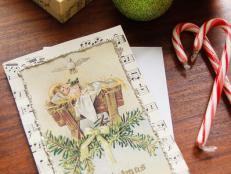How to Make a Handmade Holiday Photo Card

Picasa, ten22 studio 2013

Materials Needed:
- 3" x 3" photos
- white card stock
- scissors or paper cutter
- ruler/bone folder (optional)
- glitter
- glitter glue
- small paint brush
- foam dots
- Download: Photo Holiday Card Template
Print Template and Photos
Download and print card template onto white card stock. Size and print 3" x 3" photos or order photos in this size from a photo lab. If possible, create a 1/8" white border around image. Cut out card design using scissors or paper cutter.

Picasa, ten22 studio 2013
Fold Card
Use a ruler and bone folder to create a folding crease at 5" (middle of card). This creates a clean crease and makes it easier to fold correctly.
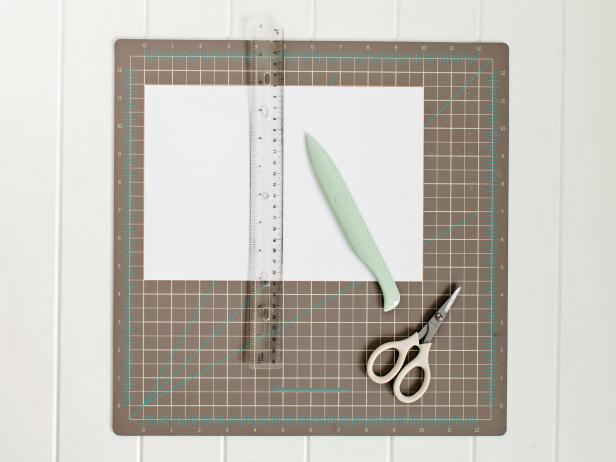
Picasa, ten22 studio 2013
Glitter Edges of Photo
Use a small paintbrush to apply glitter glue to one edge of photo. Generously sprinkle glitter onto the glue, then tap off excess. Continue glittering each edge, one by one, until all edges are complete. Set photo aside and allow glue to dry.

Picasa, ten22 studio 2013
Attach Photo to Card
For dimension, add foam dots to the back of the glittered photo (Image 1) then attach it right above the greeting to the printed card template (Image 2). Tip: Follow the basic steps and instructions above to attach a 2" x 2" photo to this printable gift tag (Image 3).

Picasa, ten22 studio 2013
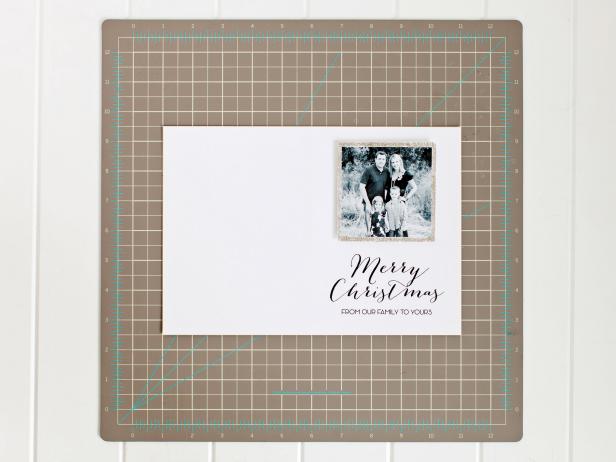
Picasa, ten22 studio 2013

Picasa, ten22 studio 2013