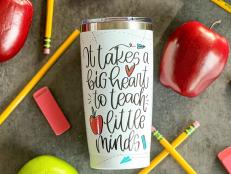11 Smart Apps for Your Home

With the Apple App Store and Google Play Store both having around 800,000 apps available, it's hard to separate the wheat from the chaff. Add oftentimes confusing home technology to the mix, and it's nearly impossible to figure out the best options and apps for your integrated home. Here are our favorite apps to help guide you in your quest for a smarter home.
SmartThings (Free, iOS)
SmartThings wants to make your smartphone the remote control for the everyday objects in your life by connecting various sensors and devices to the SmartThings platform. For about $300, customers get a kit that includes a SmartThing hub and a variety of sensors. Simply connect them to your devices — whether it is a coffeemaker or garage door — and then easily control and monitor them from your iPhone.
The technology is open, meaning you can choose any compatible device to add to your system and pair it with any app (SmartThings even suggests the most popular apps for your device). Once connected, SmartThings devices will be able to tell you if there is a problem at home — like the oven left on — and allow you to remotely fix the problem. Most importantly, these SmartThings are able to talk to each other, creating a flow of information from device to device, and when devices begin talking to each other, the possibilities are endless.
When a door is left open, for example, the AC adjusts so you don't waste energy and oops moments are totally avoided. The SmartThings mobile app for the iPhone pulls other apps through into its own graphic user interface, consolidating home automation apps, meaning you don't have to open several apps to control different subsystems in your home. The technology is popular right now, so you'll need to get on the waiting list.
Like SmartThings, Ninja Blocks fall under the Internet of Things category, and are likewise going like hotcakes. Ninja Blocks are tiny cloud-enabled computers that receive input from a sensor and can react accordingly. You are in charge here thanks to the Ninja Rules Engine, which lets you create your own apps for how your home behaves, without any programming knowledge whatsoever. The Ninja starter kit is $199, with additional sensors from $5-$15. This is the ultimate app for the DIYer: one you build yourself.
Belkin's WeMo is a handy little device that turns anything you can plug into the wall into a smart device. WeMo lives on your iPhone or Android via the WeMo app. Did you forget to turn off the curling iron? Simply check your smartphone and turn it off on your way to work. You can even put your appliances or other devices on a schedule: Wake up to a fresh cup by connecting your coffeemaker to a WeMo switch and set it to begin brewing at 7 a.m. One of the coolest things about WeMo is that you can automate as much or as little as you like. One switch and motion sensor will set you back only $80.
Savant TrueControl (Free, iOS)
Savant was the first home automation company to build their entire platform on Apple’s operating system, meaning that it's incredibly easy to use, featuring the familiar look of Apple's user interfaces. Savant's TrueControl app works in conjunction with a Savant home automation system for two-way control in which one Apple machine (your iPad) is speaking to another (your Savant gear), making operation easy and quick. Remote access is a given, considering this control system was made for the iPhone and iPad and operates via a Wi-Fi or cell network whether you are at home or away.
Unlike other home automation companies who either offer too little or too complicated customization of the graphic user interface, Savant’s TrueControl empowers you to change backgrounds, icons, control categories and channel favorites.

Nest (Free, iOS, Android)
Install a Nest smart thermostat ($250, plus optional $119 installation), download the app, and you've got simple, straightforward control of your home's temperature. If it begins snowing on your way home, just use your smartphone to turn up the temperature so it's cozy when you get home. While Nest is not a full-fledged home automation system and app like some of the others in this roundup, it is incredibly popular due to its ease of use. If you want to get some control over your home, but don’t want to take the full-on home automation plunge just yet, this is the product and app for you.
Control4 MyHome (Free App; 4Sight, $100 annually; iOS, Android)
Your entire home is no further than the palm of your hand with the Control4 MyHome app enabled with 4Sight, which gives you a completely secure 3G/4G connection to your home’s lighting, security, energy, comfort and entertainment systems via your Android , iPhone or iPad. Control4’s system goes beyond management of just lights and security to integrate control and monitoring of the entire home. For example, you can remotely shut down consoles if you see that your child is playing video games instead of doing his or her homework while you're still at work. While the technology is complex, operation is simple thanks to Control4’s intuitive user interface.
Alarm.com (Free, iOS, Blackberry, Windows Phone, Android)
One of the most popular home automation apps around is Alarm.com, which works with your Alarm.com-enabled system, such as Vivint’s award-winning automation system, ($69 a month, plus a $199 installation fee). In addition to all the normal remote-monitoring capabilities like arming your alarm from the office, the app includes location-based GEO services. Using GPS, your home knows where you are and can adjust temperature, lights and more automatically. Get push notifications when kids arrive home from school or if a garage door was left open.
ADT Pulse (Free, iOS, Android)
ADT's Pulse helps you manage and protect your abode both at home and, with the mobile app, away from home. Remotely arm and disarm your alarm and receive text messages and emails on events going on while you are away, such as a water leak. You can also automate your home to be more energy efficient by controlling connected thermostats and managing door locks and lights. The ADT Pulse service and hardware costs $149, with a $349 installation fee and $50 activation fee, but the $50 monthly rate is less than some competitors.
Honeywell Total Connect Comfort (Free, iOS, Android)
OK, so the Honeywell Wi-Fi Smart thermostat ($250) that this app controls was what initially caught our eye: It allows users to change the color of the user interface based on the color of the wall. Aesthetics aside, the thermostat features learning features similar to Nest's, monitoring your habits and then automating temperature patterns accordingly. The mobile app allows users to view and change heating and cooling settings, set the indoor temperature, access multiple thermostats and more — allowing you to create a comfortable environment before you pull into the driveway. wifithermostat.com
DirecTV (Free, iOS, Android)
DirecTV's latest app update enables voice control. If your phone and TV are connected to the same Wi-Fi network, simply speak your commands, like "Record Game of Thrones," or "Find comedies," and your DirecTV DVR will comply. Remotely, you can turn your iPad into a portable TV and watch hit movies and shows on the go, set your DVR to record your shows from anywhere and more. If you are looking for something cool to show off to friends, or want anywhere, anytime access to your shows via your devices, this app is worth a gander.
Philips Hue (Free, iOS, Android)
Hue ($200 for starter kit) lets you play with the tone, contrast and color of light to create any lighting mood you want. Having a party? Set the various Hue bulbs around your home to different colors or set a festive mood for Halloween or Christmas by adjusting colors accordingly. Control every Philips Hue bulb in your home from your smartphone thanks to this app, which eliminates the need for a light switch altogether. www.meethue.com