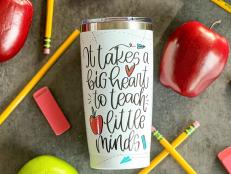Make Custom Coffee Mugs in Minutes With the New Cricut Mug Press
From the Cricut family of products comes a new gadget I was initially skeptical of: the Cricut Mug Press.

You can tell a lot about a person by their coffee mugs: vacation spots, a life philosophy, favorite hobbies and pet causes. At my home, we have our mugs displayed on racks I made myself, and we're constantly picking up new ones. My favorites are a tie between my “Trust me, I’m a journalist” mug from the now-defunct Newseum in Washington, D.C., and my “To Hell with housework, let’s have coffee" mug my grandmother left me when she passed.
Sometimes, though, you just need a custom coffee mug. Enter the Cricut Mug Press.
A Whole Latte Fun
The idea of the Cricut Mug Press is that it can use Cricut’s infusible ink system with blank coffee mugs designed to accept the infusible ink. Infusible ink is similar to sublimation printing without needing a high-tech printer. Instead, Cricut sells infusible ink transfer sheets, or you can use infusible ink pens and markers.
Then, your Cricut (Maker, Explore Air 2 or Joy) can either draw designs with the pens on regular copy paper or cut designs into the infusible ink transfer sheets. Your design is then wrapped around the mug and dropped into the heat press. The heat press causes the ink to become so hot it becomes part of the mug. This is different from using a heat transfer or adhesive vinyl — vinyl only sits on top of the mug, but the ink is absorbed by the coating on the mug. Additionally, mugs decorated with infusible ink are entirely dishwasher safe, according to Cricut.
Here's What You'll Need
Brew It to It
After unboxing, the Mug Press will need to be connected via its included USB cable to your computer so it can update its firmware. While the smart cutting machines can connect with Bluetooth or USB, the Mug Press can only get its firmware update by that wired connection. After it’s done contacting the crafting mothership, you’ll be able to disconnect the USB and then the device stands alone.

Cricut
As far as what to put on a mug, well, anything will work really. I used both infusible ink markers as well as infusible ink transfer sheets to create several designs. There are plenty of mug designs under the “projects” tab in Cricut Design Space if you want to start simple. As of this publication, there were no blank mug templates under the “template” tab, but it was easy enough to snag a pre-made design under “projects” in Design Space and delete everything but the outline of the template so I could customize it.
Caffeinated Crafting
First, I tried an infusible ink transfer sheet. This was my first foray into Cricut’s infusible ink world, so there was a bit of a learning curve. I learned some important things. I first tried cutting the infusible ink with the Cricut Joy, but you need the 12-inch mat if you’re making mugs with a Cricut Joy. I only have the standard eight-inch mat for the Joy. It wasn’t a huge deal; I switched over to the Maker since all of their mats are at least 12 inches.

Cricut
Because infusible ink transfers are on paper that feels like very thin cardstock, it was more difficult to weed than I expected. I also found that I needed to change the blade in my Maker because some of my initial cuts looked a bit jagged on the edges, and I tore the ink transfer in the small places around some letters. That’s totally on me — I’ve had the Maker for over a year and hadn’t changed the original blade. It was a good reminder: make sure you have a nice, sharp blade while working with infusible ink. The infusible ink transfer sheets did much better with a new blade on the Maker.
I think it’s easier to weed your designs while the transfer sheet is still on your mat so that it's held flat. Once weeded, the infusible ink transfer is ready to be applied to the mug.
If you want to use your Cricut to draw a design to be transferred, all you need to do is load the infusible pen or marker into the machine and have it drawn on regular copy paper. I made the mustache mug available under the “projects” tab in Design Space, and it turned out amazing. I also pulled a photo of my friend’s dog from her social media account, turned it into a drawing in Photoshop and had the Maker sketch it on copy paper for me to transfer onto a mug.
Why the Cricut Joy Is the Perfect Machine for Experienced Artisans and Novice Crafters
Want to get in on the craft cutting craze but not interested in dropping a lot of money? Keep reading. You’ll jump for (Cricut) joy.
Clean Mugging
To get the best results with your transfers, it’s important to make sure that your mug is completely fuzz-free before you apply the design. I had great luck wiping the mug down with rubbing alcohol and letting it air dry before running a lint roller over the outside to make sure it was completely clean and ready to accept the infusible ink.

Cricut
(Side note: I regularly sew and cut fabric in my craft room, so it’s pretty dusty on my work surfaces after working on with fabric. Make sure that the surface where you’re preparing mugs has been wiped down and is free of dust and pet hair.)
While you’re cleaning the mug with alcohol and a lint roller, go ahead and press the power button on your Mug Press — it’s going to take about five minutes to get hot enough to use. It will beep when it’s ready.
Espresso Yourself
To stick your design to your mug, you will need some heat-resistant transfer tape. Cricut makes some. It’s a delightful shade of blue and works like regular office tape. Use it to secure the design to the mug. I found it helpful to apply more tape to the bottom of the design, especially near the handle to make sure it has good contact with the surface of the mug. Then, slide your mug into the press and push the lever down to close the press around the mug.

Cricut
I wish the Mug Press had a tiny screen with a countdown timer, but I timed it with a stopwatch and it takes about six minutes from the time you close the press until it dings to let you know it’s done. The mugs are very, very hot when they’re done in the press, so it takes a considerable amount of time for them to become cool enough to touch anywhere but the handle. That’s not a mark against it, just a consideration if you’re trying to do mugs and gift-wrap them in a short amount of time.
The Mug Press does emit some fumes while it’s heating a mug. I think it smells a bit like burning plastic. I opened a window to help it dissipate.
Once time was up, I carefully removed the mug from the press by the handle. After I gave it time to cool, I cut through the heat-resistant tape with a precision knife and peeled the paper away.
Where Has This Thing Bean All My Life?
I was shocked at how nice the results were. I mentioned before I was skeptical about the Mug Press. Why? I didn’t believe there was any way these mugs would actually be dishwasher safe and that the colors would stay vibrant. I put one in the dishwasher and let it run through the wash cycles with our dishes all week.

Cricut
It. Did. Not. Fade.
Okay, Cricut, I’m sold. This thing is definitely a uni-tasker, but it’s so easy to use and so foolproof that I love it. I’m imagining all the occasions where I can gift a coffee mug (Teacher Appreciation Week, Mother’s Day, Christmas), and I’m also imagining all the ridiculous things I can put on a coffee mug. I know a couple of inside jokes that my friends are about to get permanently imprinted on a mug.
20 Gift Ideas for Coffee Lovers
If your daily mantra is "but first ... coffee," these coffeemakers, accessories, mugs and more will help you be your own barista and start each day on a caffeinated kick. Plus, they make great gifts, too.