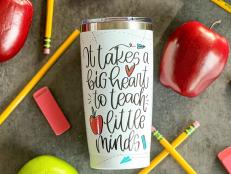Home Automation: Control Your Home With Your iPhone

One of the most appealing aspects of the current era of home automation is the ability to control your home with your iPhone or other smart mobile device. Many of a home's systems can now be controlled using smartphones, laptops or other mobile-enabled devices. This makes home automation an extremely appealing feature for any homeowner with a desire to regularly control a home's components from anywhere, at any time. Most remote or mobile control of home automation from a smart device requires the installation of a home automation system that offers this type of control as a feature, although there are plentiful options for DIY enthusiasts to set up their own in-home network of smartphone/device controlled systems.
The Smart Home of the Future
See All PhotosIf you're interested in setting up a new home automation system or upgrading an existing one, consider including the ability to use an iPhone or other smart device as a controller or remote hub for controlling multiple system features. You'll first want to explore the range of hardware and software options that offer this as a feature of their overall package. There are various home automation systems in the marketplace, offering everything from premium, whole-home automation to simple installs for smaller homes or even single rooms. One requirement you'll definitely need for a system to pair with your iPhone or other wireless device is the ability for the system to connect to your home's wireless network. This is a feature of most modern home automation systems. Whereas older home automation systems were hard-wired into the home's electrical grid or operated via radio signals, the newest systems all rely on wireless technology to enable communication between devices and appliances, the home's electrical grid, and even energy providers.
Assuming the system you've chosen offers connection with a wireless network, you'll need to decide from a range of apps offered by various home automation companies. Many of these apps will work directly with the home automation system you've installed, allowing you to use your iPhone or other smart device as a remote control from inside the home, or as a "mission control" style dashboard from inside or outside the home, controlling and manipulating everything from the home's temperature to the time the lights come on in the evening. Each system offers its own selection of apps, so be sure to investigate these before you decide on the system that's right for you.
For DIY enthusiasts, there's a wide range of independent home automation apps that can be utilized via an iPhone or other smart device. These may allow you to control a smaller-scale home automation network you've set up in your home, controlling things like lighting and entertainment systems remotely from within the home or via a mobile dashboard from anywhere with a wireless or cellular data connection. DIY iPhone or smartphone control of home automation is a widely adopted feature in the home automation enthusiast community, and there are multiple resources available online for tinkerers or experts with a desire to set up their own smart home.
See Also: How to Plan a Home Control System